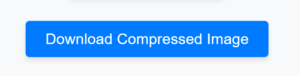Compress JPEG To 250KB
Drag and drop an image here or click to upload (Max 10 MB)
Original Image
Original Size: -- KB
Compressed Image
Compressed Size: -- KB
FAQ Of Compress JPEG To 250KB
Here’s a detailed FAQ section addressing common questions related to compressing JPEG images to 250KB:
Why would I want to compress a JPEG image to 250KB?
Compressing a JPEG to 250KB is ideal for reducing file size while maintaining decent image quality, making it suitable for web uploads, email attachments, and sharing on social media, where file size limits may apply.
How can I compress a JPEG to exactly 250KB?
To compress a JPEG to 250KB, upload your image to a JPEG compression tool, adjust any settings to target the 250KB file size, and click on the compress button. Review the compressed file to ensure it meets your needs.
Will compressing my JPEG to 250KB affect its quality?
Yes, compressing a JPEG can lead to quality loss, particularly for high-resolution images. Most tools allow you to adjust compression settings to find a balance between file size and image quality.
Can I compress multiple JPEG images to 250KB at once?
Yes, many online compression tools support batch processing, allowing you to upload and compress multiple JPEG images simultaneously, which can save time.
What if my JPEG file is still larger than 250KB after compression?
If your file remains larger than 250KB, you can try decreasing the quality settings further or resizing the image dimensions for greater file size reduction.
Is my original JPEG image safe when using an online compressor?
Most reliable online tools do not alter your original file; they create a new compressed version instead. However, always check the specific tool's privacy policy for file handling procedures.
Full Grid How To Used Our Tool
Here’s a full grid guide on how to use your JPEG compression tool effectively. This structured format breaks down the process into clear steps
Click on the “Choose file” button to select the JPEG file you want to compress from your device.
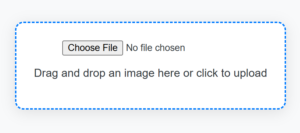
If available, adjust settings like target file size or quality preferences to suit your needs.

Click the “Compress” button to initiate the compression process.
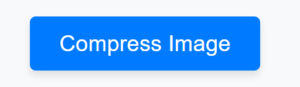
Once the compression is complete, download your optimized JPEG file to your device.