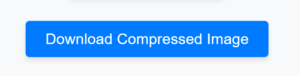Compress JPEG To 40KB
Drag and drop an image here or click to upload (Max 2 MB)
Original Image
Original Size: -- KB
Compressed Image
Compressed Size: -- KB
FAQ Of Compress JPEG To 40KB
Here’s a targeted FAQ section specifically addressing questions related to compressing JPEG images to 40KB:
Why should I compress a JPEG image to 40KB?
Compressing a JPEG to 40KB helps optimize images for the web, improving loading speeds, reducing bandwidth usage, and ensuring that files meet specific size requirements for online platforms and email attachments
How can I compress my JPEG to exactly 40KB?
To compress a JPEG to 40KB, use an online compression tool. Upload the image, select the compression settings, and aim for a file size of 40KB before clicking the compress button.
Will compressing my JPEG to 40KB impact its quality?
Yes, some quality loss can occur during compression, especially with high-detail images. However, many tools allow you to control the level of compression to minimize quality degradation.
Can I compress multiple JPEG files to 40KB at once?
Yes, many compression tools support batch processing, allowing you to upload and compress several JPEG images simultaneously, saving you time.
What should I do if my JPEG is still larger than 40KB after compression?
If your file exceeds 40KB, try lowering the quality settings further or resizing the image dimensions to help achieve the desired size.
Is my original JPEG image safe when using an online compressor? Is my original JPEG image safe when using an online compressor?
Most reliable online JPEG compressors create a compressed version and do not alter your original file. Always check the specific tool's privacy policy for details on file handling.
Full Grid How To Used Our Tool
Here’s a full grid guide on how to use your JPEG compression tool effectively. This structured format breaks down the process into clear steps
Click on the “Choose file” button to select the JPEG file you want to compress from your device.
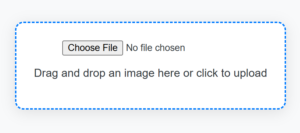
If available, adjust settings like target file size or quality preferences to suit your needs.

Click the “Compress” button to initiate the compression process.
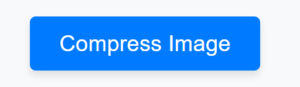
Once the compression is complete, download your optimized JPEG file to your device.